In this article we will be walking you through the process of purchasing and sharing a LiveStream ticket link.
-Go to AftonTickets.com and select the LiveStream show you are wanting to watch.
-Next pick your ticket type and select how many tickets you want to purchase.
-Select Continue (as shown below).
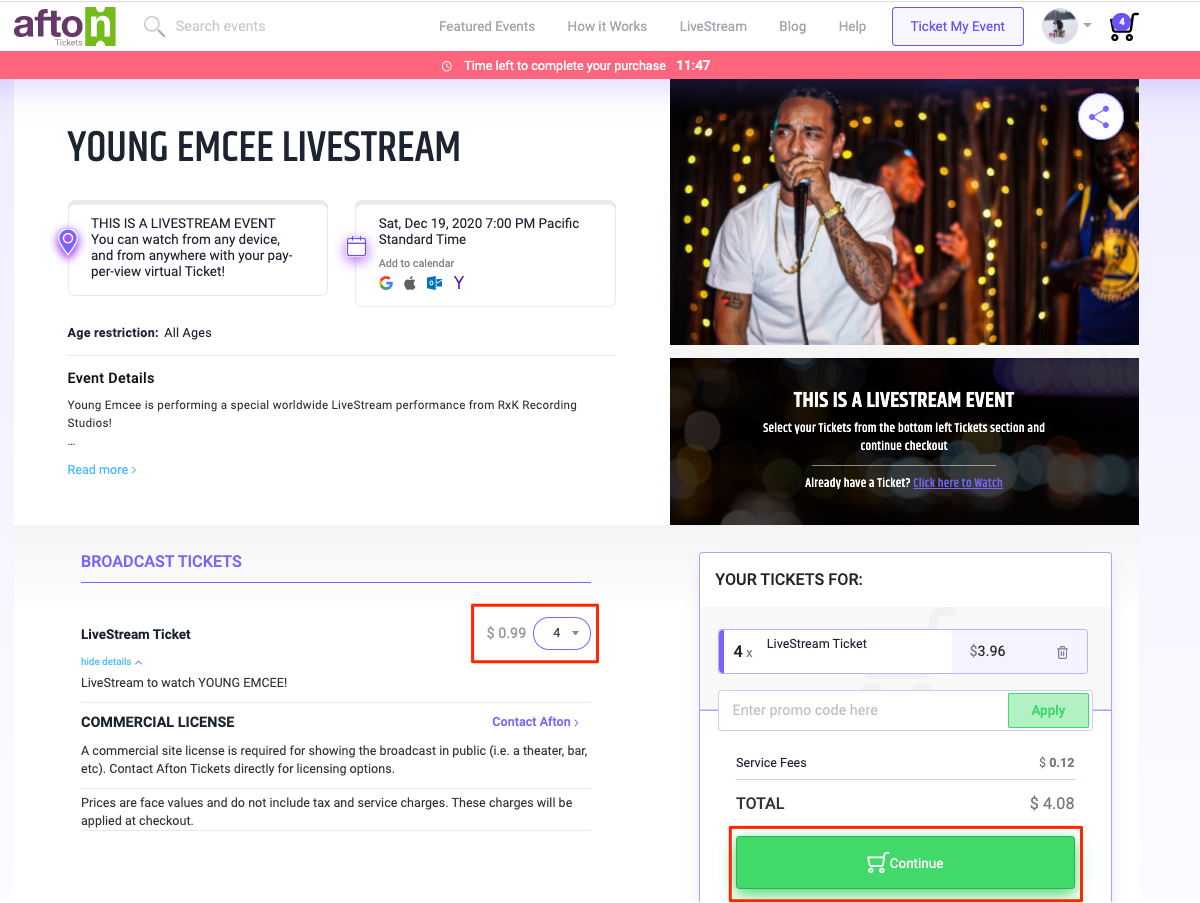
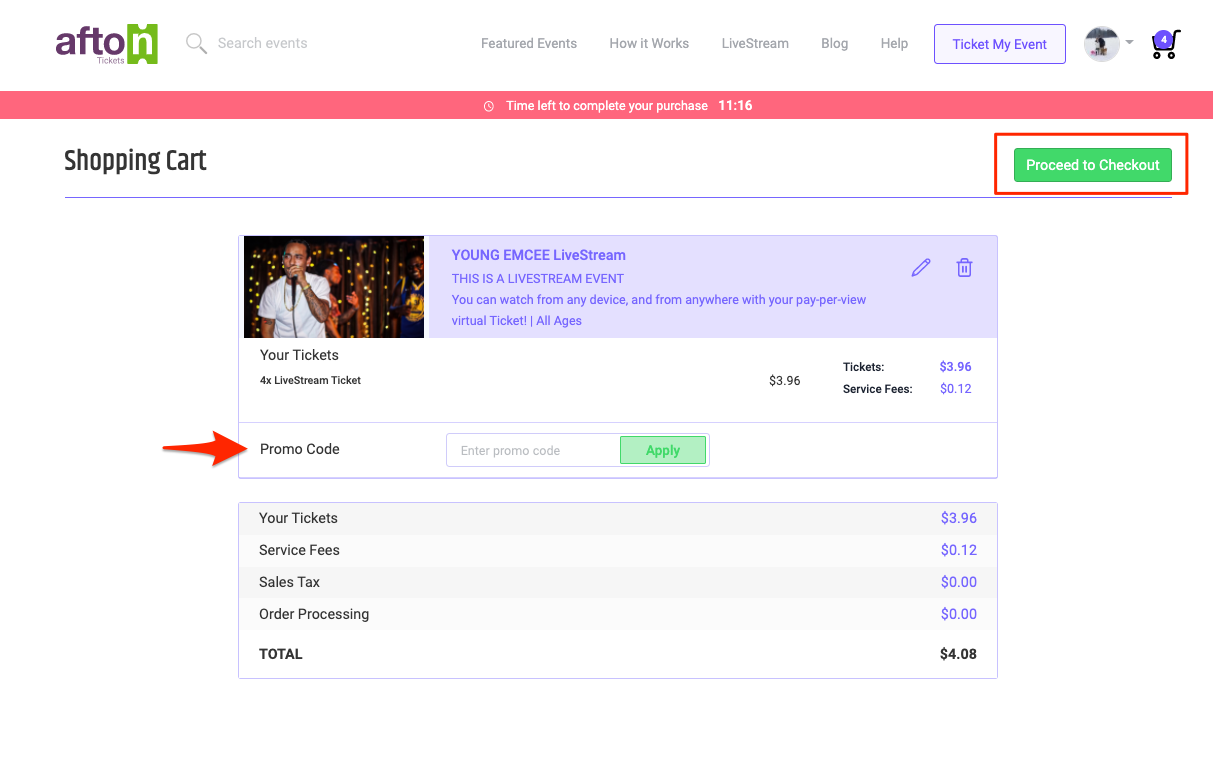
-If you have a Promo Code, you can either enter the code on the first page where you selected your ticket quantity, or on this page after selecting Continue, or on the final payment page. If you have a valid code, enter your Promo code, select Apply and then Select Proceed to Checkout (as shown above).
-If you do not have a Promo code, select Proceed to Checkout.
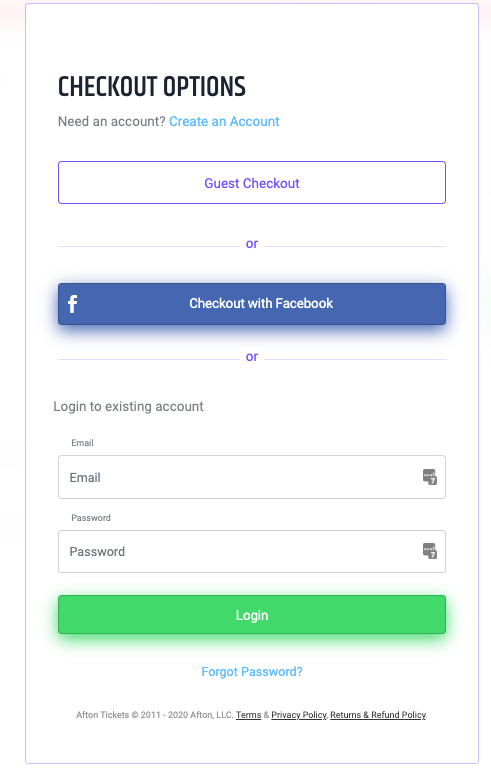
–Select Checkout Option (as shown above)
- Create an Account
- Guest Checkout
- Checkout with Facebook
- Login to Existing Account
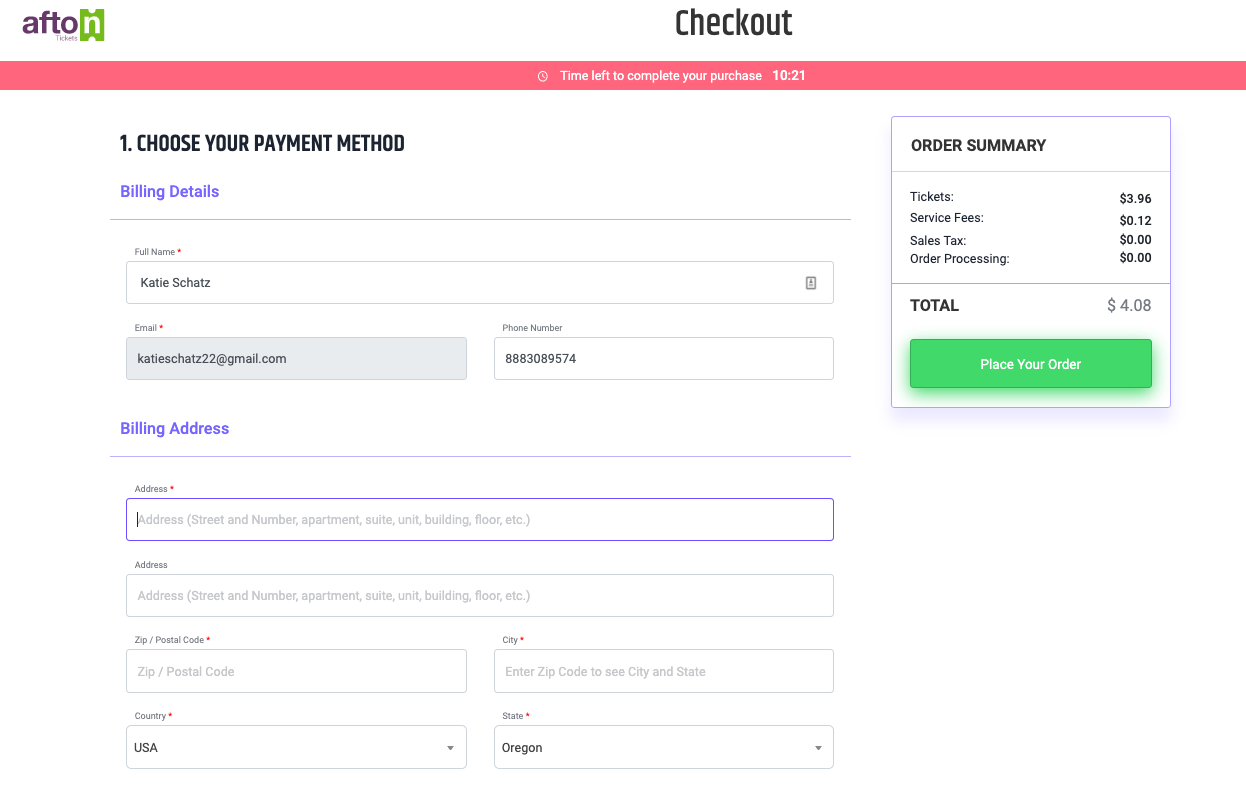
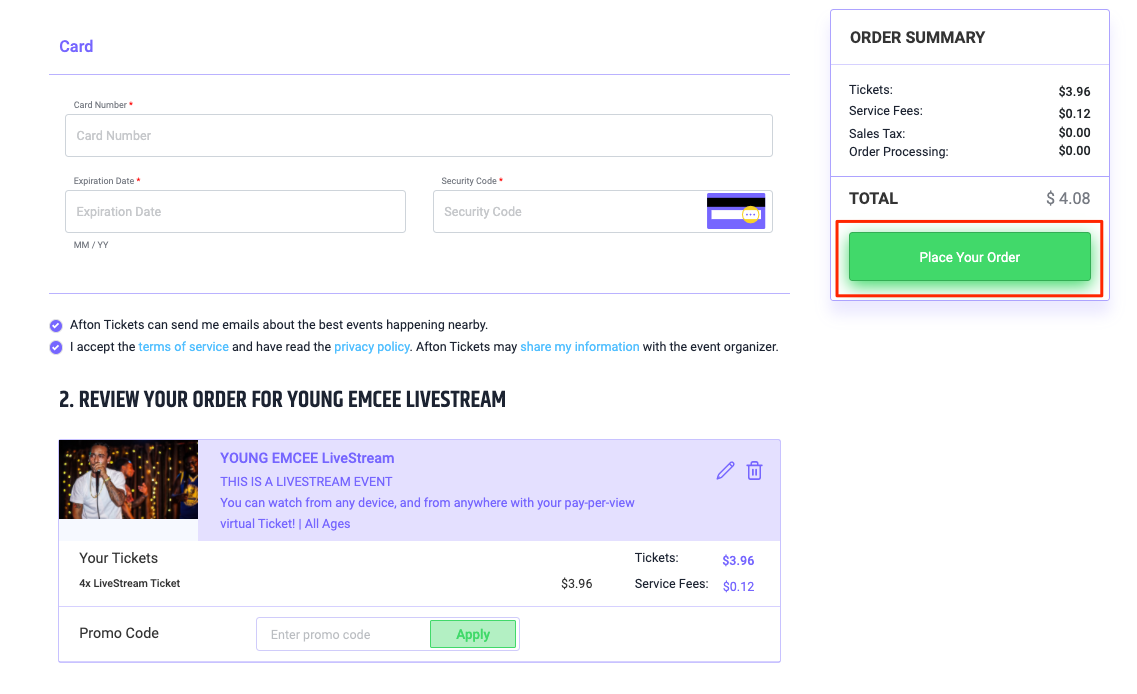
-Enter in your Billing Details, Billing Address and your Card Details. Select Place Order (as shown above).
–If your order went through, you will see the below success page.
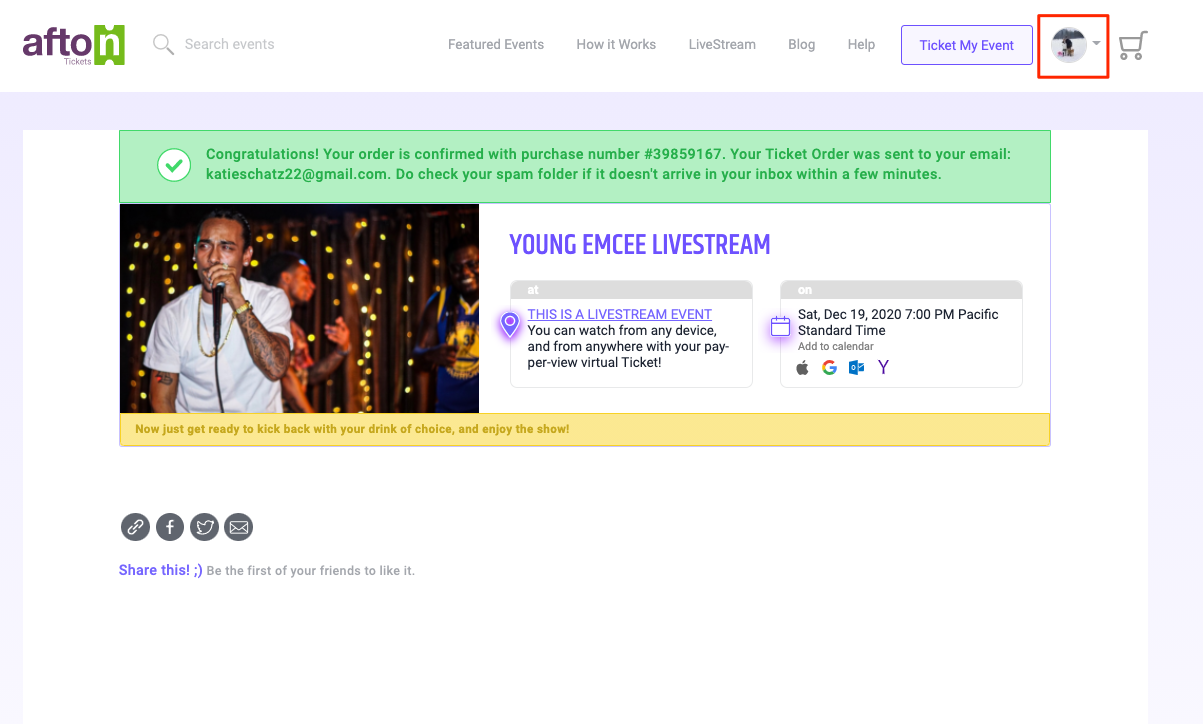
-If you checkout with Facebook, logged into an existing account or Created a new account and want to access your tickets right away, select the dropdown next to the circle image (highlighted above) and then select My Tickets.
–Select View for the event you want to see in more detail.
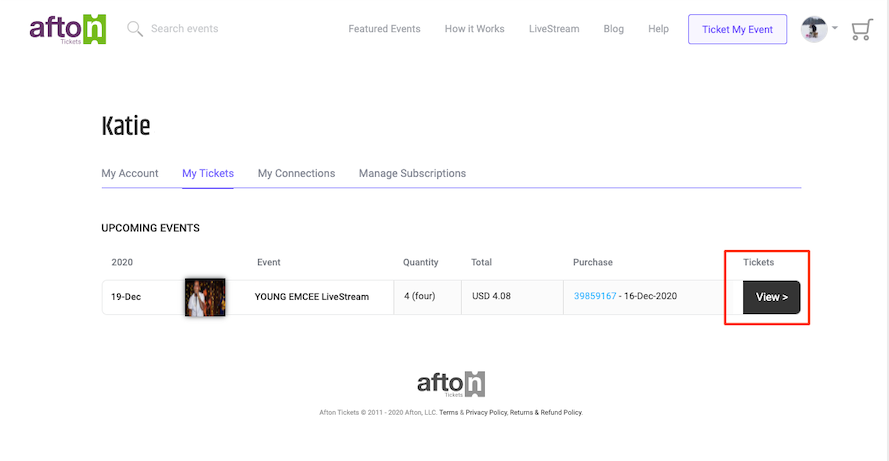
-Here you see your ticket order. On the left side of the page under Your LiveStream Tickets select Copy Link. You can send this Link to whoever you would like to watch the show. **BE CAREFUL** Each link will only work on ONE device. So make sure you are sending a different link to each person, or not giving away a link you intend to use.
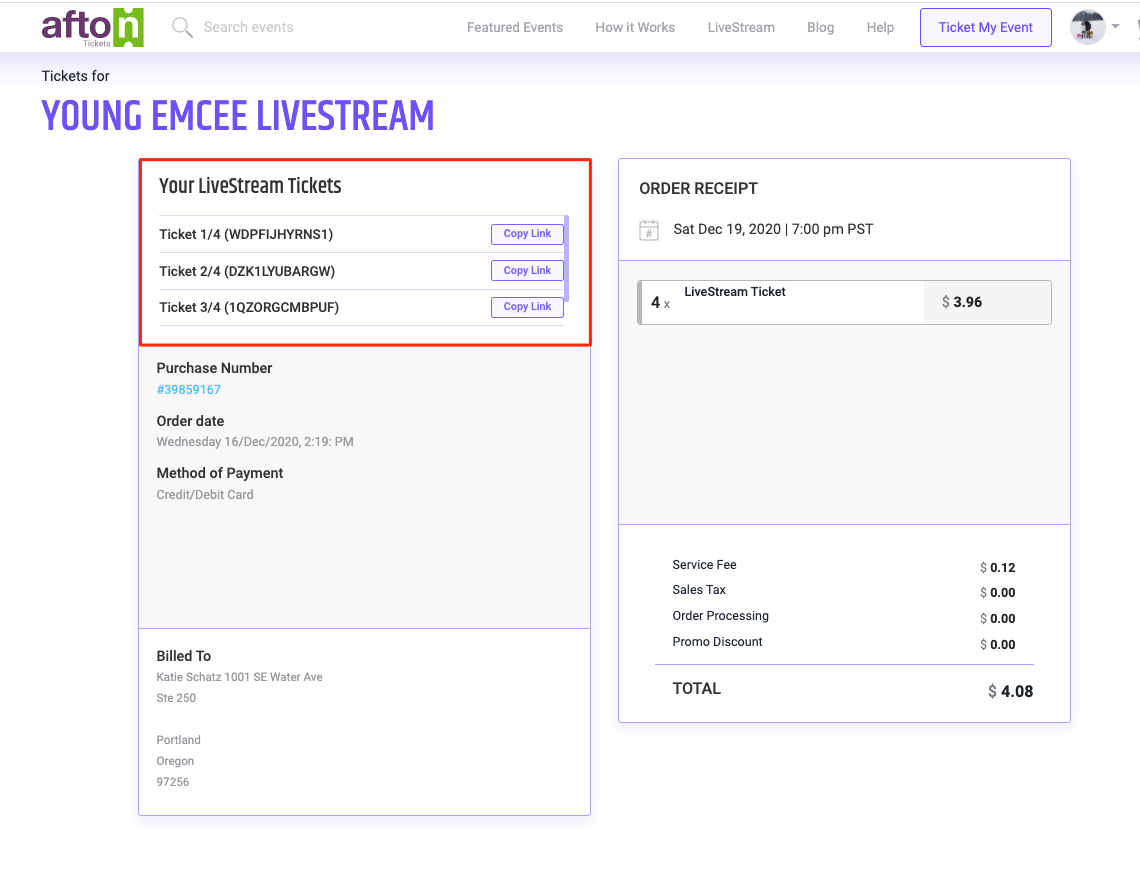
–All tickets that you purchased will also be sent as separate emails to the email address you used during checkout. You can forward the email to the person that you want to watch the show. **AGAIN, BE CAREFUL** Each email contains a unique link that will only work on ONE device. So make sure you are sending a different email to each person.
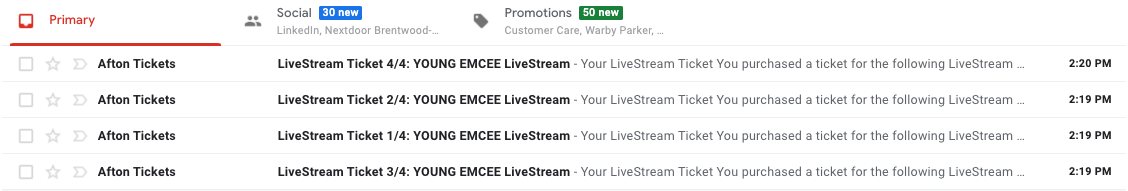
If you still need help, you can always email: support@aftontickets.com
