You can purchase LiveStream Ticket(s) yourself and then gift them to a friend. Here’s how:
On the ticket purchase page select the drop down next to the ticket class for how many tickets you’d like to purchase, include any ticket(s) you want to purchase for yourself and any tickets you want to purchase as gifts, that you plan to send to a friend.
i.e. If you want a ticket for yourself, your sister, and your best friend, you’d purchase 3 total tickets for your order.
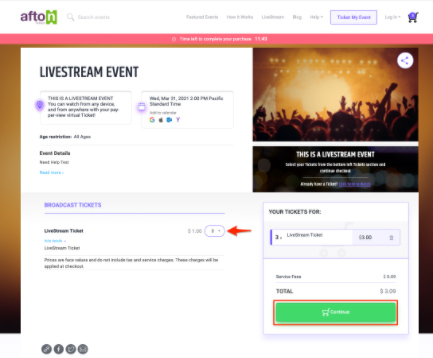
Select Continue and finish the ticket purchase process.
HOW TO SEND A GIFT TICKET TO YOUR FRIEND AFTER PURCHASE
OPTION 1:
Next, check your email inbox for the email address you purchased your tickets with. You will receive a separate email for each ticket you purchased.
Each ticket will be named numerically. In the above example you purchased 3 tickets so each LiveStream Ticket will be labeled 1/3, 2/3, and 3/3. That is how you keep track of which ticket is which. Make sure you don’t send the SAME ticket to more than 1 person, as only 1 ticket can be used to watch the LiveStream at any one time.
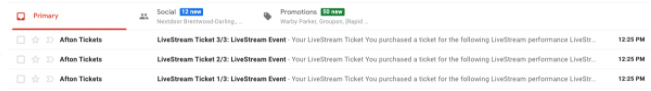
Open one of the emails you would like to send as a gift and simply forward that LiveStream Ticket email to the friend who is going to use that ticket.
**Make sure that you don’t send the same ticket to more than 1 person. The link within the ticket will only work on one device at any one time.**
OPTION 2:
You can also login to your www.aftontickets.com customer account portal to access the tickets you purchased. In this case, you’ll login at www.aftontickets.com/login
If not taken automatically to your account, click the circular icon in the upper right and click “My Account.”
Now click “My Tickets,” to see all of your orders.
Click “View >” button for the event tickets you want to send to your friend.
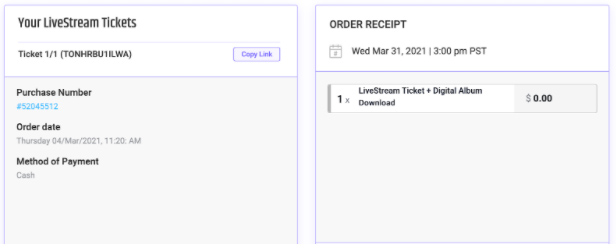
Now you’ll see all of the tickets in your order. To gift one of them to a friend, simply click the “Copy Link” button next to the correct ticket and send that link to your friend.
If you have multiple tickets in your order, they will be numbered so you can keep track of which ticket is which, and ensure that you never send the same ticket to more than 1 person.
**Make sure that you don’t send the same ticket link to more than 1 person. The link within the ticket will only work on one device at any one time.**
If you still need help email support@aftontickets.com
