Unlike other ticketing platforms, Afton Tickets makes it easy for you to Transfer or Share a Ticket or non-admission item voucher that you don’t plan to use for yourself. This is especially useful if you purchased tickets for your friends and they won’t be arriving to the event the same time that you are. This article goes over how to officially Transfer your Ticket to a friend from within your Afton Tickets Attendee Account.
When you Transfer a Ticket through your Afton Tickets Attendee Account, the person you transferred it to will receive that ticket via email. Their name will also be on Will Call with our smart lookup feature. Whether they give their name at will-call, or they give your name at will-call, staff will be able to find their transferred ticket in either case.
If you’re looking for help on how to Transfer a Ticket for a LiveStream event instead of an in-person/real-world event, Click Here.
Video Walkthrough:
How to Transfer or Share a Ticket
- Login to your Afton Tickets Attendee Account HERE.
If you used Guest Checkout, use the “Forgot Password?” link to access your account.
If you checked out with our Facebook Checkout tool, click “Login with Facebook.” - Once logged in, click on the purple circle in the top right-hand corner of the screen, which will cause a drop-down list to appear. From that list click on “My Tickets” – as shown below:

3. On the next page, find the ticket that you want to transfer to a friend and click on the purchase number in light blue, under the Purchase heading.
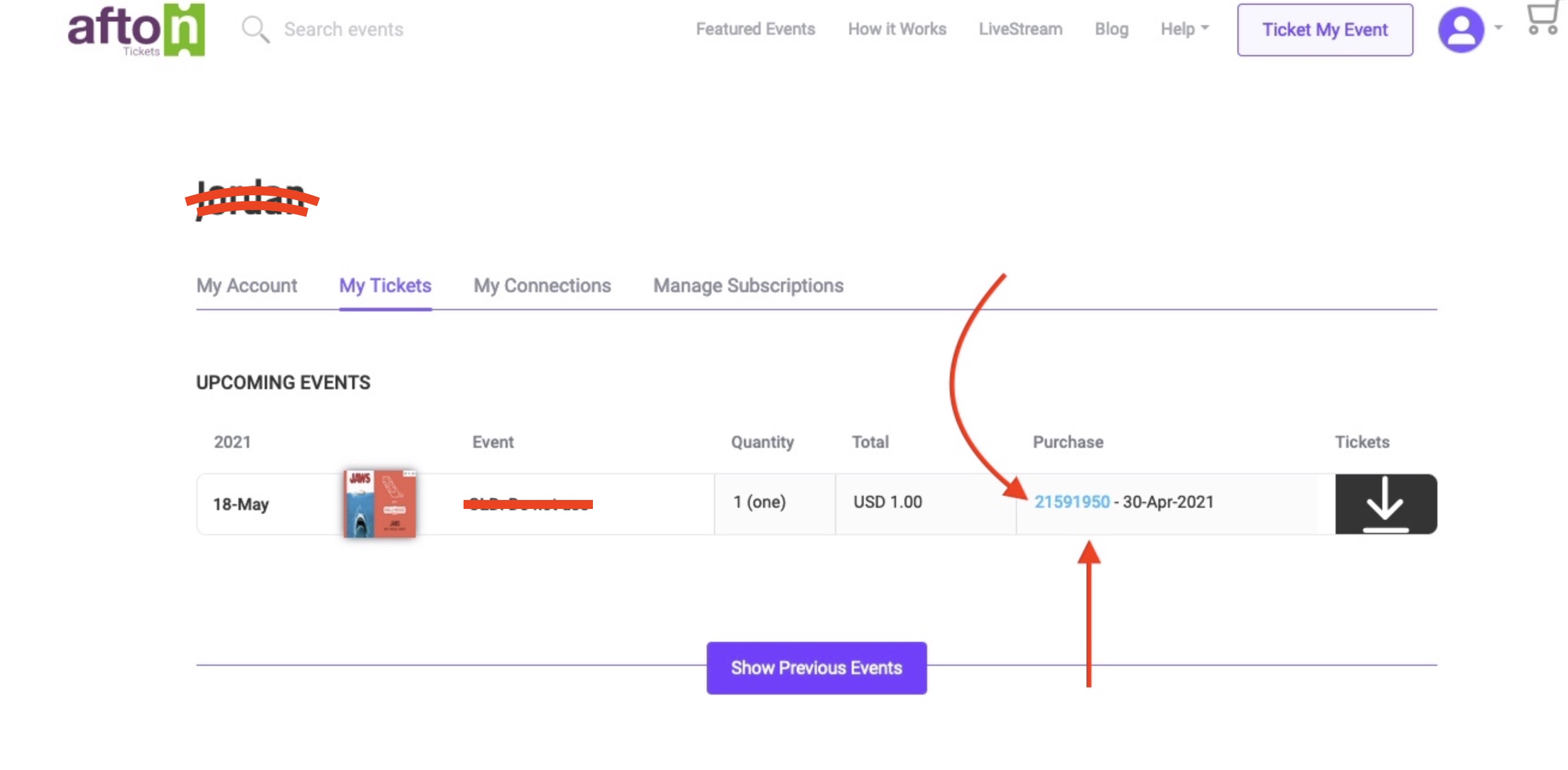
4. The “Transfer” button will be greyed out until you checkbox and select which Ticket(s) you want to Transfer to your friend.
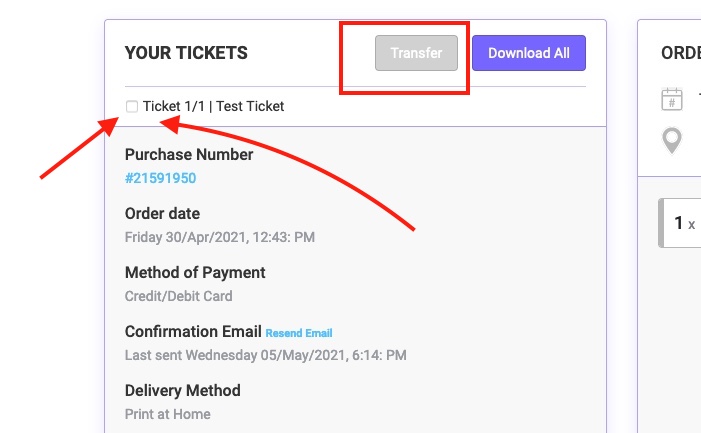
5. Once you checkbox and select the ticket you want to transfer, the Transfer button will turn green and you can click it to continue.
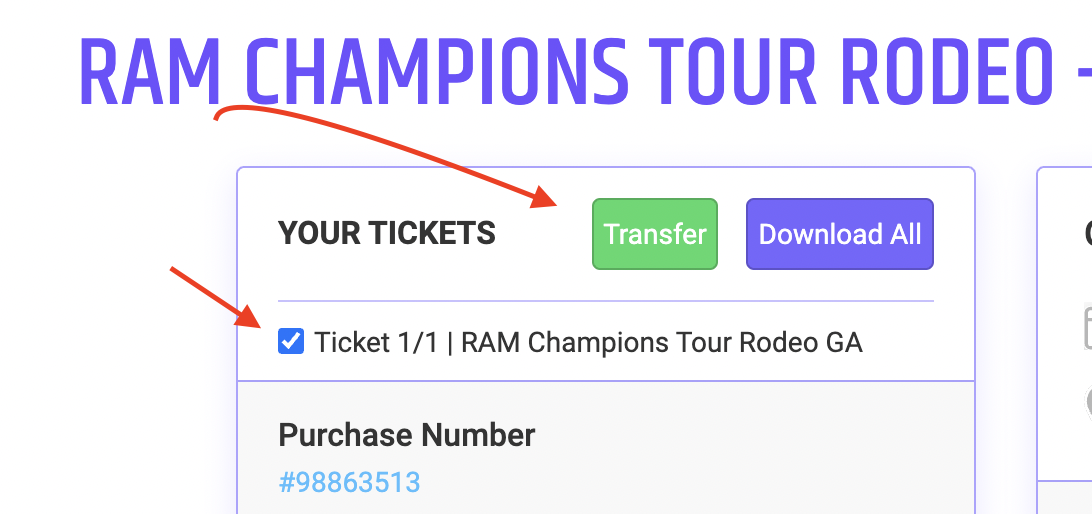
6. Type in the First Name, Last Name, Email Address, and Confirm Email Address for the person you want this ticket Transferred to.
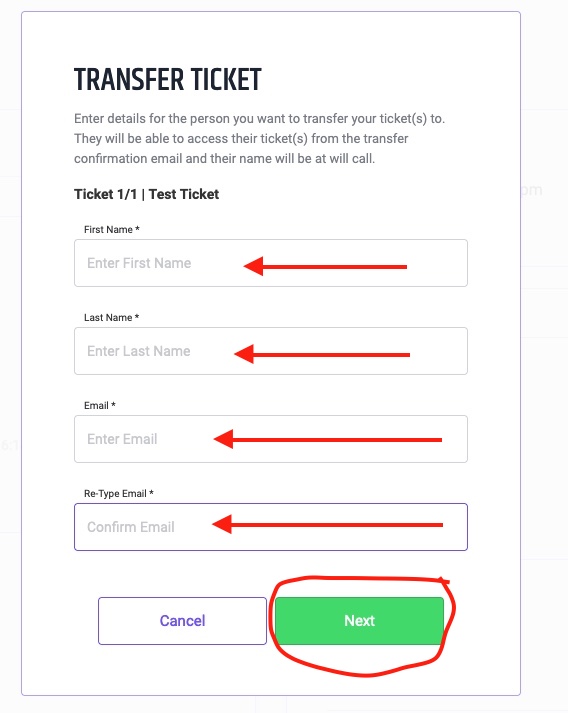
7. Make sure you see the success message to verify the Transfer was completed.

8. You can keep track of which tickets you successfully Transferred from within your account.
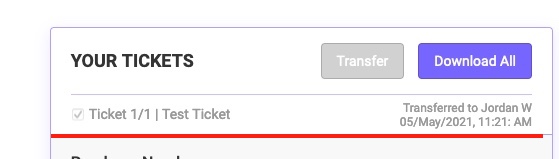
If you still need help, you can always email: support@aftontickets.com
