Watch From A PlayStation 4
First you will need to power on your system and then scroll all the way to the right until you find the ‘Library’ icon.
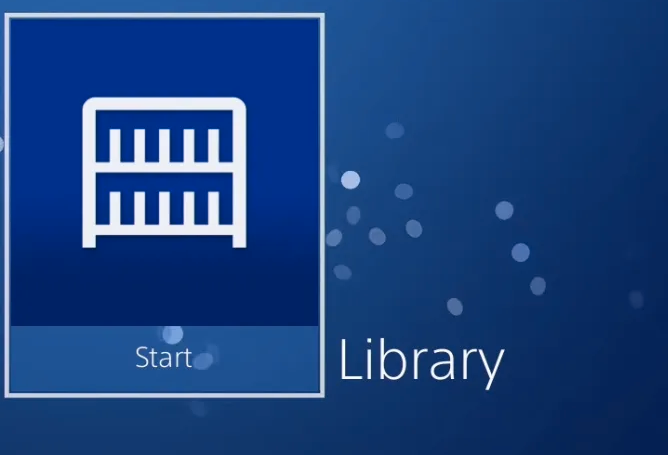
Click it and then on the next screen scroll down to the ‘Applications’ button and click it.
Once all of the choices come up, just look for the one that says ‘Web Browser’ and has a www on it.

Click on it and then click ‘start’.
From the top of the screen just head to ‘Enter URL’ and then you can either go straight to the AftonTickets.com website and login OR you can just go to your email inbox and pull up the link directly from your tickets that we sent you.
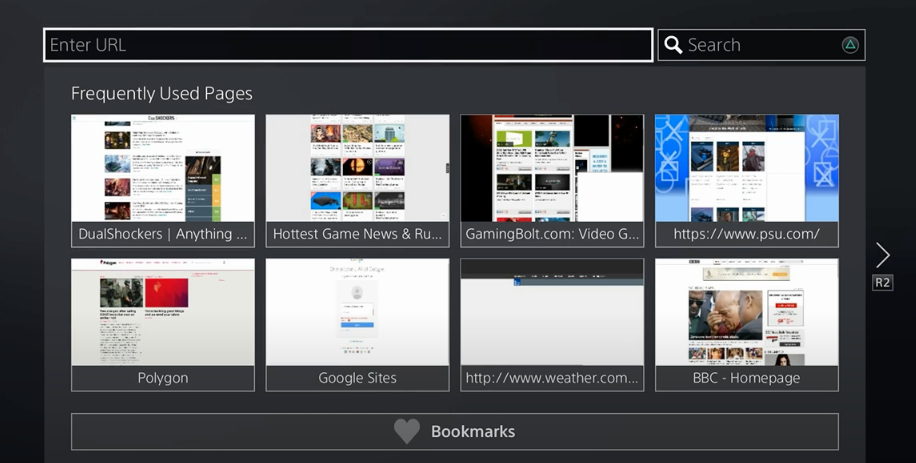
You can also watch the video walkthrough below if you need more help:
– – – – – – – – – – – – – – – – – – — – – – – – – – – – – – – – – – – – – – – – – – – – – – – – – – – – – – – – – – – – – – – – – – – –
Watch From An Xbox One
First, you will need to boot up your system and then click on ‘Your Games & Apps’.

Next you will need scroll over until you see the ‘Internet Explorer’ Icon.

Click on it and then click on the ‘View’ button on your controller to bring up the search URL section.

Once it is open you can either go straight to the Afton Tickets website and login OR you can just go to your email website and pull up the link directly from your tickets.
You can also watch the video walkthrough below if you need more help:
