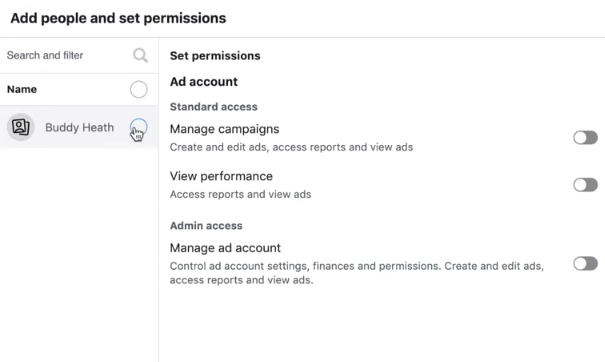Setting Up Your Account
First you will need to go to business.Facebook.com
Once you are there you will need to click on the button that says ‘Create Account’
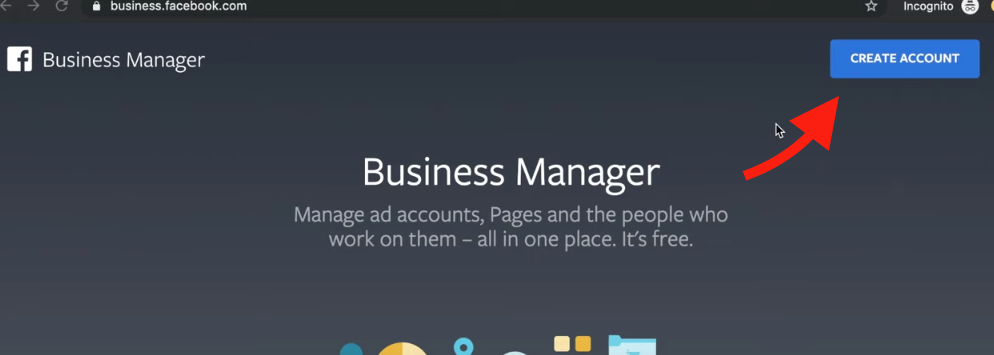
Then you will need to fill in the required fields.
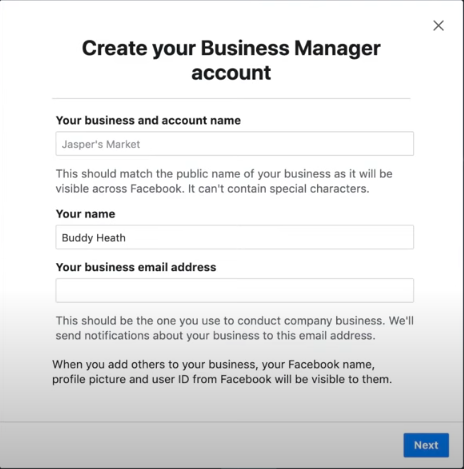
Once you have done that just click on Next, fill in the required fields and then click submit.
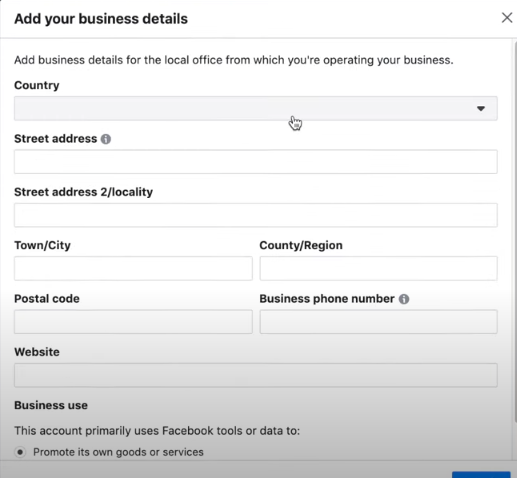
Next you should receive the below success message (it just asks you to verify your email address). Click on Done and then head to your email account to verify your new FB Business Manager account.
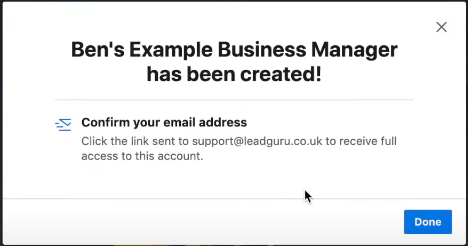
Once you have finished the above steps and verified your email you should be brought to the home page for business manager where you can scroll down and see the three assets that you are able to add. Page, Ad account and People. First you will click on Page.
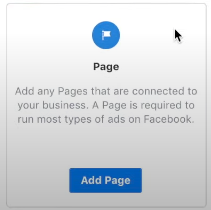
On this screen you will need to click on Add a Page you own since you most likely already have a business page setup for your company.
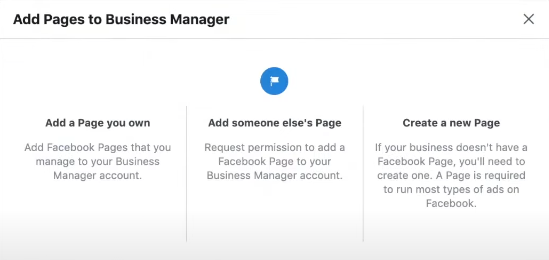
Now you will just need to type in your Facebook page name and once you are done click on Add Page.
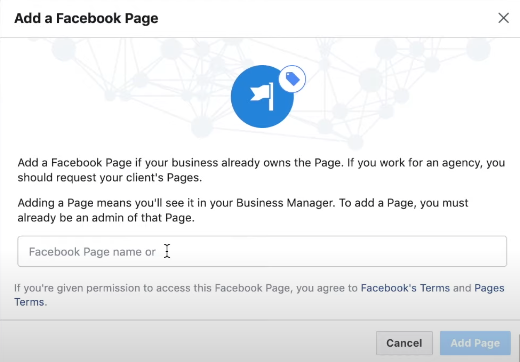
Next you will need to click on Ad Account so that we can either link your current ad account or setup a new one if you do not have one yet.
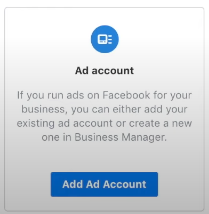
If you already have an ad account then you will just need to click the Add Ad Account button (as shown below).
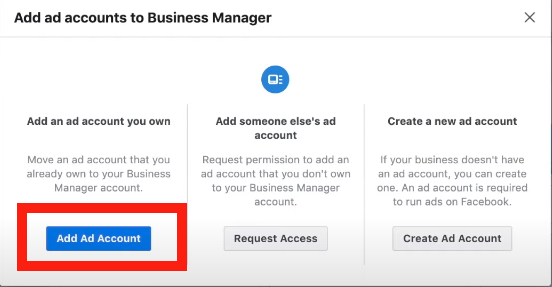
Then on the window that appears you will need to paste in your Ad Account ID. Which will be found within your profile.
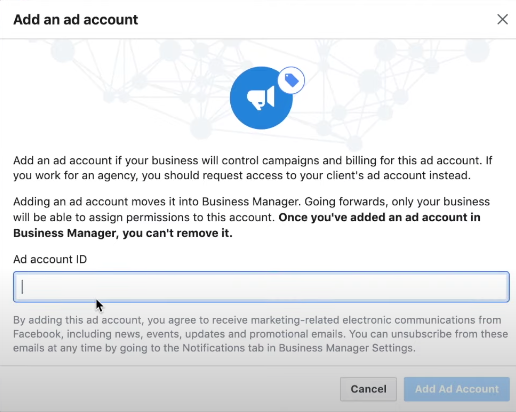
If you do not yet have an Ad Account then make sure to click on Create a new Ad Account.
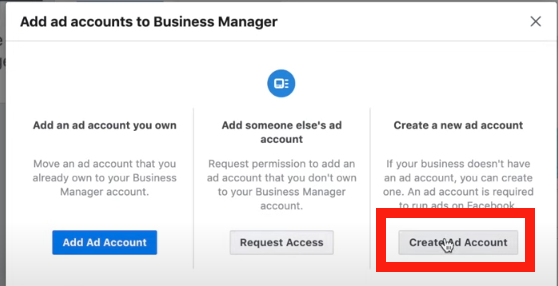
Then you will need to fill out the required field. NOTE: Make sure to fill out your time zone and Currency correctly because you are not able to easily edit it later on.
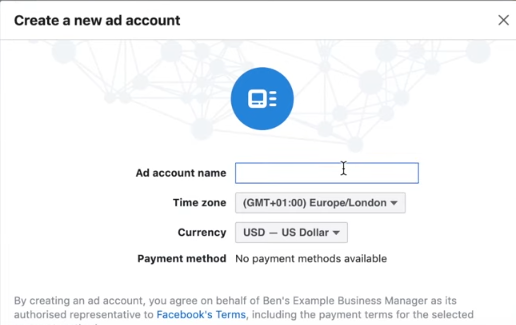
Then it will ask who this ad account is for. Just select one of the options and then click Create.
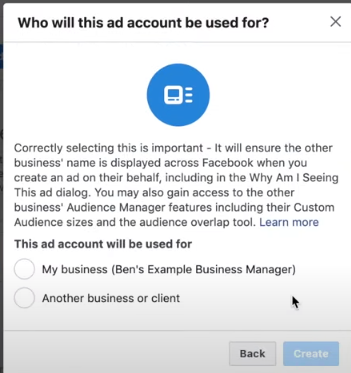
The final step is to add people to your business account. This is only if you have a team that is helping running ads for you. If you want to add them just put their name (make sure they are friends with you on Facebook) and then choose what permissions that you want them to have and then click on Create.
Once you have added someone to your business account they will receive a notification and need to accept that invite to have access to the account. After they have accepted, your account is all set up and ready to run ads. You can also click HERE for a help article on how to run your ads.